Commands for Dice, Roleplay the HitPoint system
Describe the new page here.= Rolling the Dice, Roleplay and HitPoints in the chat =
(To see all admin commands in the chat click here)
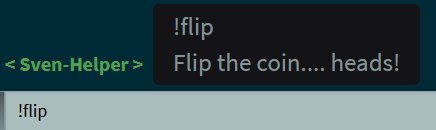
If you are using any command, the chat output what will be visible for all will print two lines.
The first line is repeating your exact command, which gives you two advantages.
- You can be sure your opponent is not ‘cheating’ as you see exactly what he typed.
- By spectating other chats and transcripts, you can learn the system for yourself.
ChatFighters has a bunch of commands in the chat divided roughly into 4 categories:
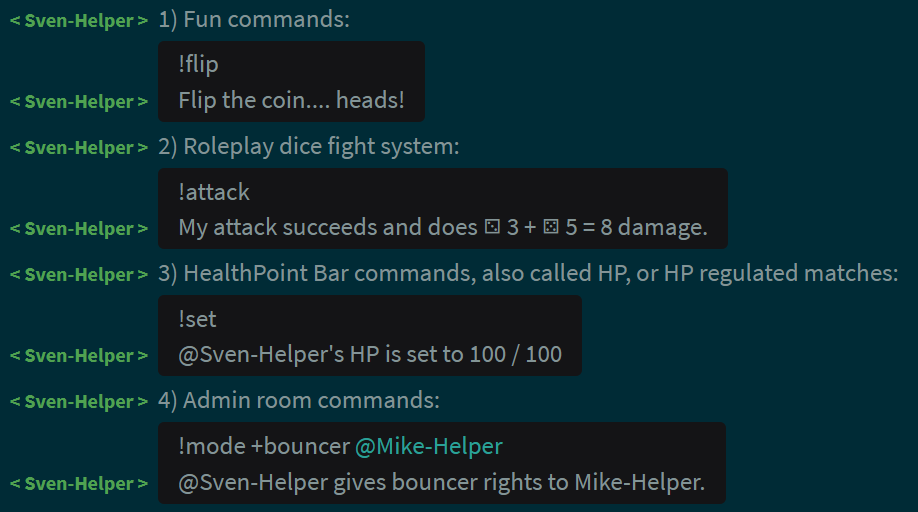
Let’s go through the 4 categories one by one:
For Admin commands click here.
Tip: Typing '!' will bring up a help menu and displays all commands.
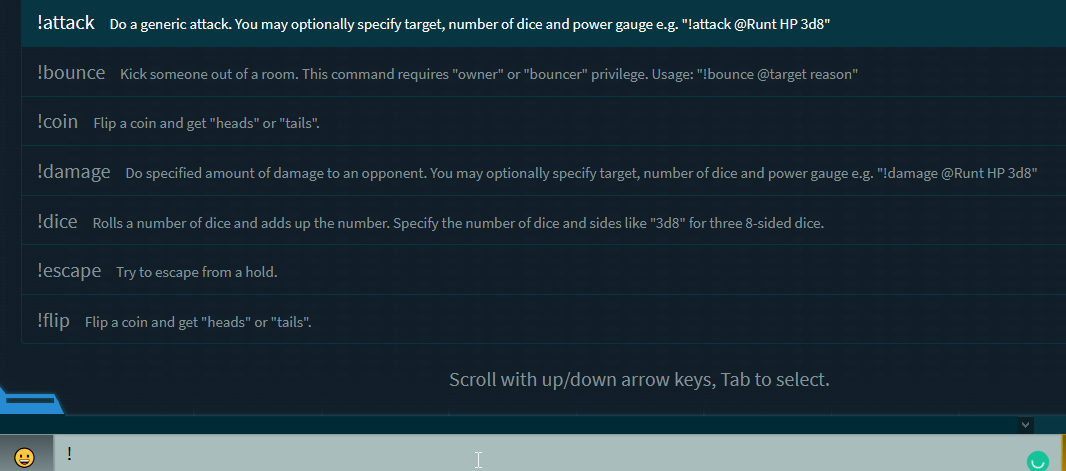
1) Fun commands
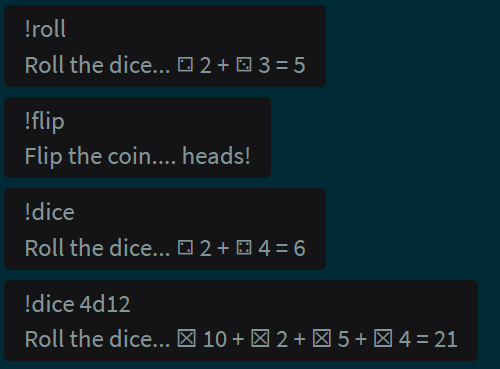
- !flip or !coin
- Flip a coin and get “heads” or “tail”
- !dice or !roll
- Roll a dice, you can specify the number of dices and their sides like “4d12” for four 12-sided dice. If you don’t specify a dice the default is 2d6.
2) Roleplay fight dice system
These commands are usually used closely together with the HP-Bar fights.A detailed starter guide created, tested, and constantly updated from the community can be found here in our forum:
https://venus.chatfighters.com/forums/Foxs_Guidelines_for_Dice_Based_Combat
Reminder: Typing ‘!’ in the input box in the chat will bring up a list of all commands available for your current character with a short description and how to use them.
- !attack, !kick, !punch
- Used for normal attacks and punches. Will have at first a 50% of success, if successful it will calculate the damage. You can specify the dice used for the damage.
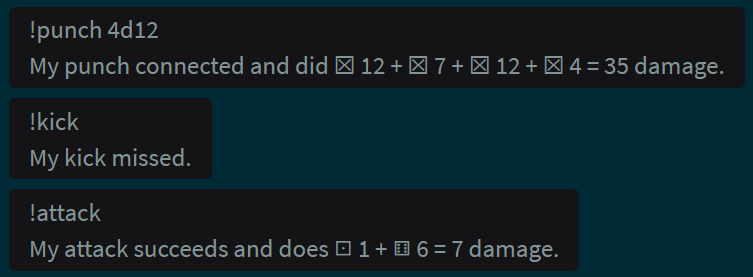
- !hold, !escape are similar and have a 50% of success
- Submission commands:
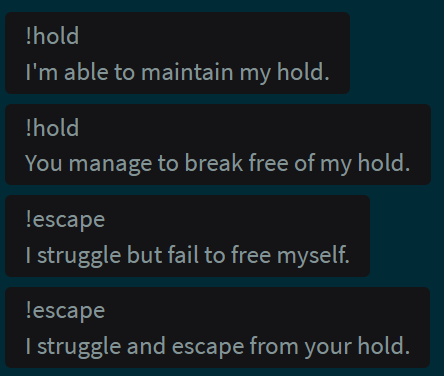
- !reverse
- is a combination of !escape and !hold 25% of success.
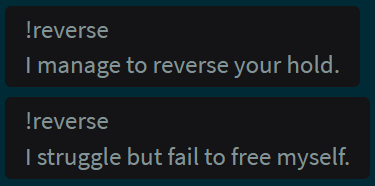
- !damage, !pain
- Guaranteed damage command - So far all commands have a 50% chance of success. Use the !damage, !pain commands to guarantee damage or to absorb damage. You can specify the dice.
- !recover, !heal
- To heal yourself. You can specify the dice.
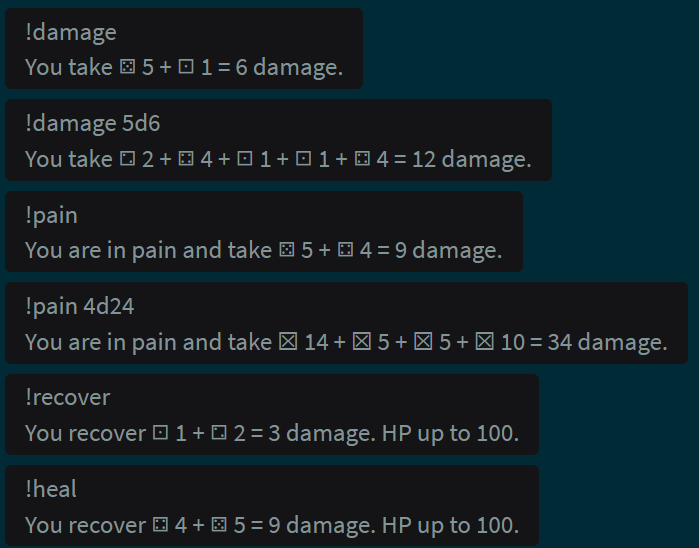
3) The ChatFighters HealthBar system
For HP-Bar regulated matches you will need the commands above and additional the !set command.You can have up to 9 different HP-Bars. You can fully customize them or load them from your character sheet.
- !set
- on its own is a super-fast quick start, it will create a 100HP Bar
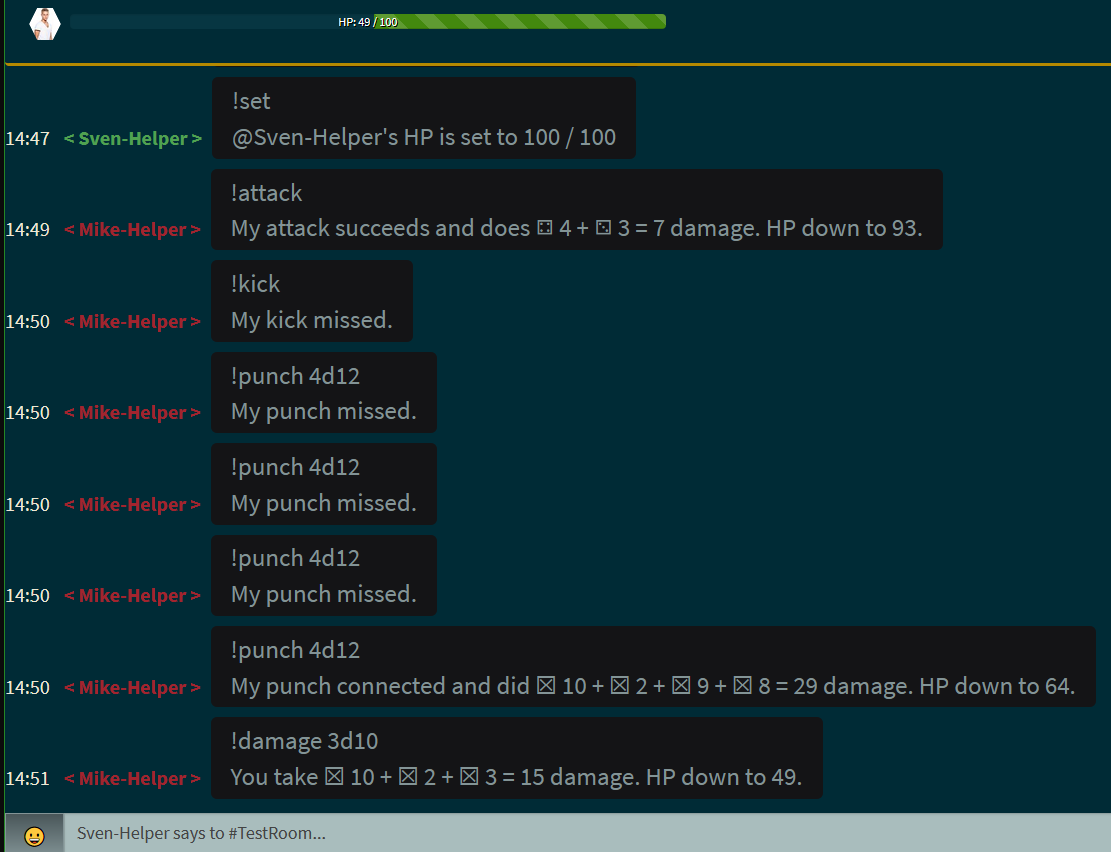
- !set stats
- Will load all your values from your character sheet. You can remove and modify them as you wish, more on how to do that later.
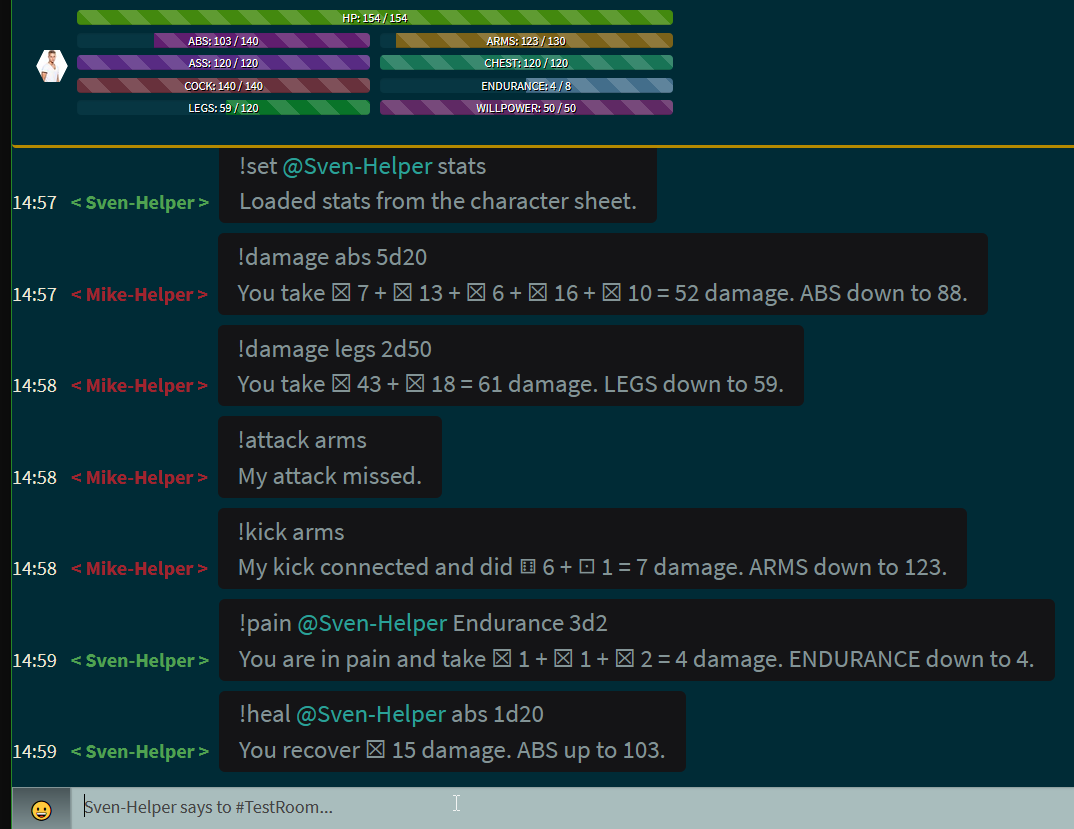
Modify HP bars
- !set NameOfTheBar value
- The !set and !reset command can be used to modify the Bars or to disable them.
- You can use this at any time to modify your HP bar.
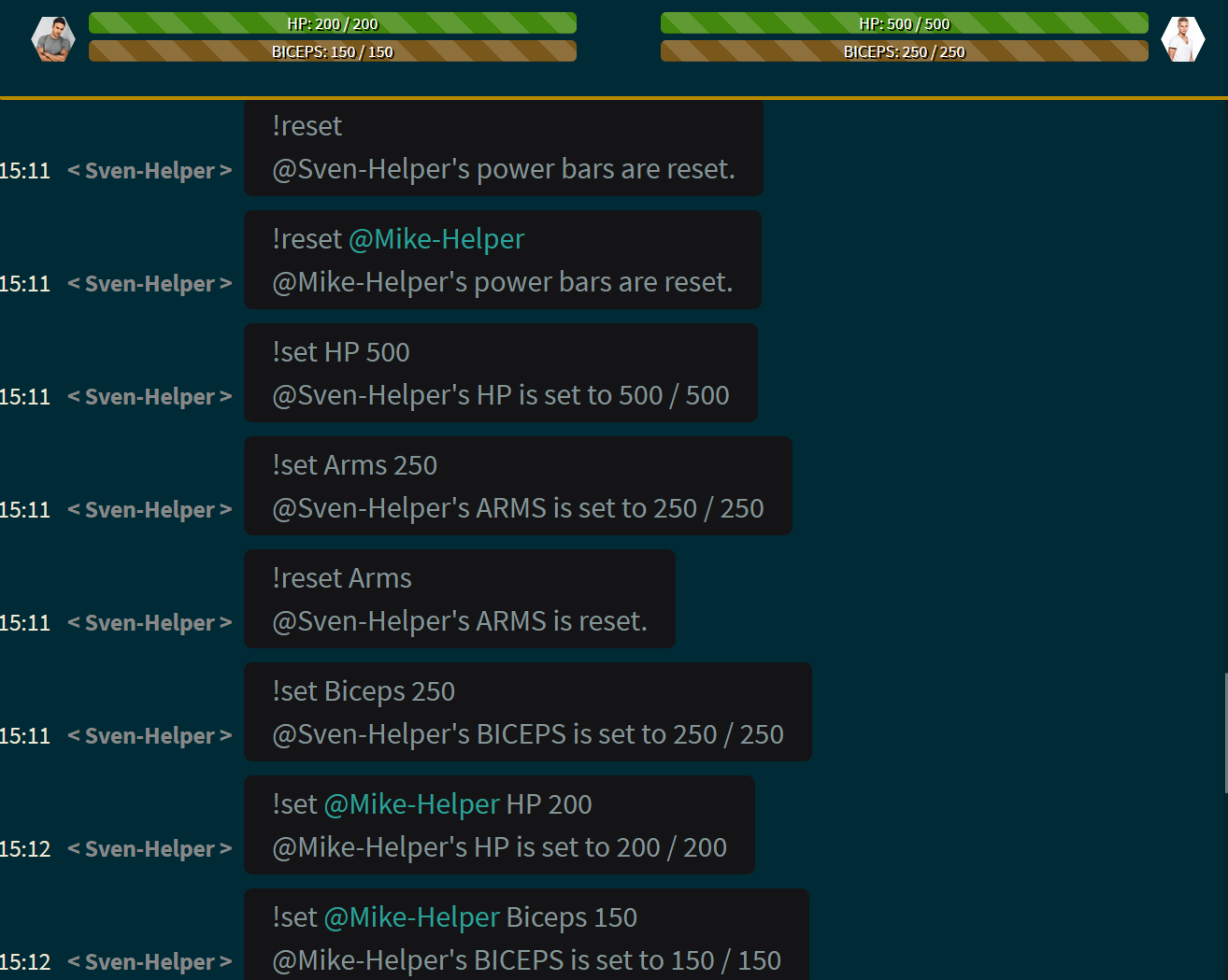
Now enjoy the site, and remember, you can always create a (private) test room and play around with it.
Or ask the community for help, with a detailed guide on how to use it
https://venus.chatfighters.com/forums/Foxs_Guidelines_for_Dice_Based_Combat
If all fails, you can open a support topic on our support page.