Commands for room owners
Room Admin commands
(for an overview of all other chat commands click here)Special room privileges are displayed with a crown and horse symbol:
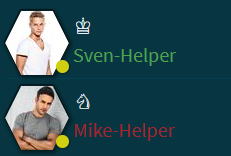
Sven has the crown, which means he is the owner of the room.
By default, the room creator is the owner. A room can have multiple owners.
The horse symbol means, Mike got promoted to the bouncer in this room.
If you close the room itself, you will lose all your rights. – This might change in a future update.
Owners and Bouncers
- A room owner (crown symbol) can do the following:
- He can do all that a Bouncer can do, and additional:
- Set the Topic (welcome message) of the room.
- He can promote or remove other owners. – warning: Any owner can remove another owner.
- He cannot be kicked by the bouncer.
- A room bouncer (horse symbol) can do the following:
- Promoting or revoking other bouncers.
- Mute or unmute members in the room.
- Kick members out of the room.
To modify bouncer or ownership use the !mode command as follow. Replace @Mike-Helper with the correct username:
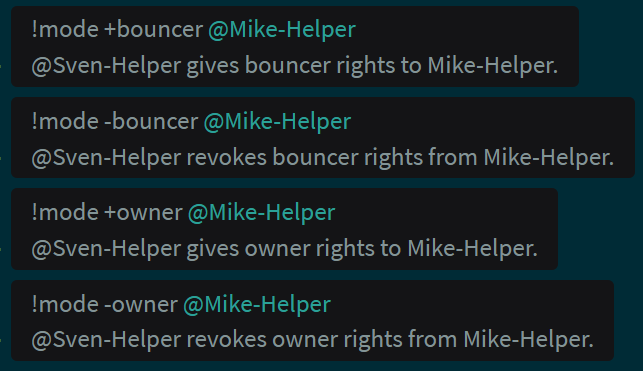
Welcome message
To change the welcome message of the Room:!topic My text
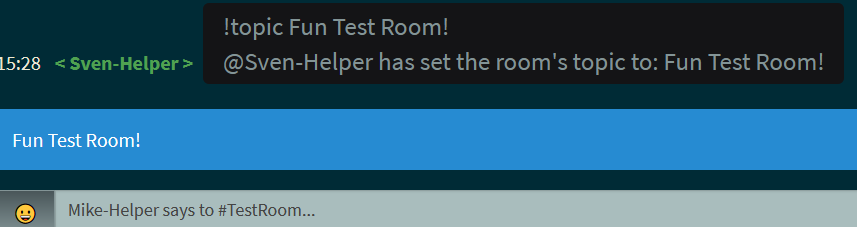
Maintaining the Peace
To kick someone out of a room use:!bounce @characterName and give an optional reason
To mute someone in the room type:
!mode +mute @ChracterName
To unmute again: !mode -mute @ChracterName
This works for public and private rooms but makes the most sense for private rooms.
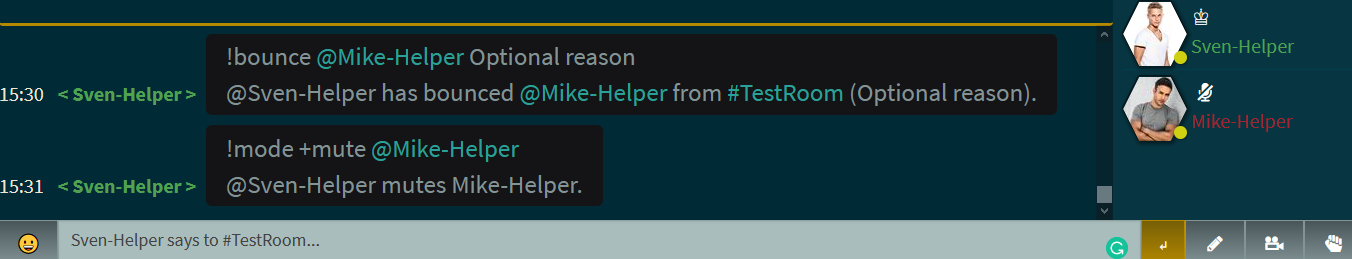
Now enjoy the site, and remember, you can always create a (private) test room and play around with it.
Or ask the community for help, if all fails, you can open a support topic on our support page.