News
Welcome to the New and Improved Chat on ChatFighters!
Hello ChatFighters!
Video introduction, click to play:

NO, the site hasn't been hacked! Please, everyone, stay calm. The Chat feature on the site has been updated, and I'm writing this of my own free will. Nobody is pointing a gun to my head and kidnapped my family.
It's been a while since our last official update, but we've finally mustered the courage again to introduce another major change to ChatFighters.com. *gulp*
What's New?
We're updating the core of ChatFighters – our Chat! You might have noticed our team collecting your feedback if you've been active recently.
- Today, we're switching to the latest version of the Chat.
We know change can be challenging, so we've added some goodies to make it worth your while:
- New User filters: Search for users; Pro tip: The filter also searches your federation badges and Chat Status text! Giving your status another reason.
- New Room filters: For room lists and conversations find rooms quickly. You can search room tags, too, such as federation, roleplay, or ring.
- Draft: Conversations with unsend text are highlied as draft.
- Avatar icon: added to the conversation list.
- Longer context windows: Now 2000 characters instead of 1000.
- Extended edit time: 5 minutes instead of 2 minutes.
Customizing Your Chat Experience
To make the transition smoother, we've added new customization options - to get 'old chat look and feel follow the steps below:'
- Clear beta cache: If you joined the beta, close and reopen the Chat or press CTRL+F5 to hard reload the Chat.
- Themes: Choose "legacy combat" under settings to mimic the old chat colors.
- Default Scaling: Reset your browser zoom to 100% if you adjusted it for the old Chat.
- Adjustable Settings: Text size, channel layout, and panel size can all be customized under settings.
- Quick Start: Go to settings in the chat, then click on Quick Start and Useful Hints for a quick reminder and introduction.
Design Philosophy
Note: This isn't just a chat update; it's a complete re-creation from the ground up. We've tried to stay as close to the original design as possible while incorporating modern best practices. And based on your feedback, we added Chat Themes, which was not originally planned.
Designs, fashion, and art are constantly evolving and repeating, even if we are not. While recreating the chat, we followed best practices in current layouts and designs. We know designs were different 5 years ago and will be different again in 5 years, but as we created the chat now, we used what is considered modern today. Our main expertise isn't in design, so we focus on best practices.
For the devs out there, only the front end was changed, and the back end remains mostly the same. This recreation allows us to add the chat to our native app without any extra work. Which was not possible with the old front end. Understandably, we don't want to support two front end chat versions forever. But for now, we do.
Some might say, "Don't fix what's not broken." But here's why we did it:
- Progress is essential – we don't want to live in the stone age.
- The old chat couldn't be ported to a native app. This new chat is designed to work seamlessly on mobile, providing a significantly better experience and making it possible to add to an app.
Important: The old Chat will still be accessible, but it won't receive any new updates or maintenance and might be turned off at any point without warning.
Your Feedback Still Matters!
While our beta testers have helped us fix many bugs, we need your help too. If you encounter any issues or feel something is missing, please let us know! Constructive feedback is invaluable. You can reach out here or via tickets.
We hope you find the new chat attractive. If not, you can adjust it back to the old layout using the settings.
Shoutout: If you are a content creator or video editor, we would love it if you want to create a short tutorial or introduction video for the CF or the chat - get in contact with us. And discuss details and compensations.
Have fun, stay safe, and happy chatting!
Cheers,
ChatFighters
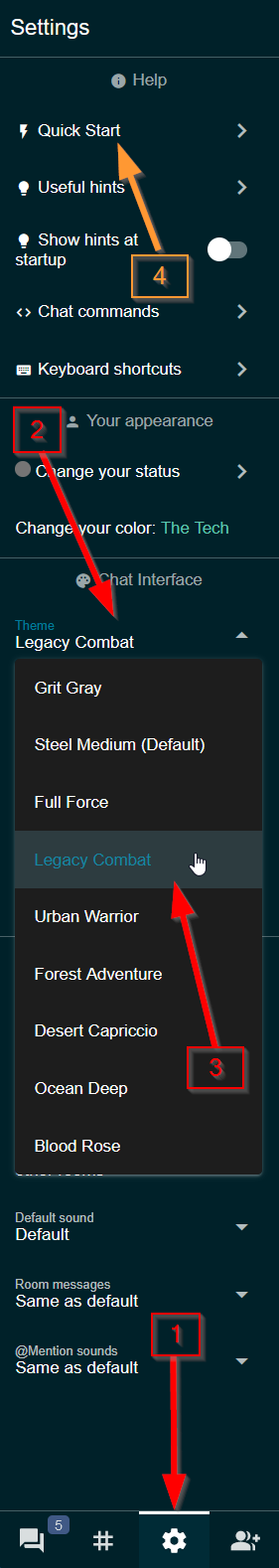
NinjaJoe (deleted member)
2024-05-26 22:58It’s obviously that u closed the dice fight menu.
I’m very sad, because it was a big fun.
I hope u install the options in menu “more”
The Tech
2024-05-26 23:18The dice fight is not closed, can you please explain what you mean?
NinjaJoe (deleted member)
2024-05-27 20:09(In reply to this)
In the old version, it was able to open a dice menu where u can choose the options. I only use it on my mobile and in the new version I don’t find the dice menu anywhere.
The Tech
2024-05-27 20:20(In reply to this)
you can use !dice and many other commands, which you can find in the command section.
The Tech
2024-05-26 23:19Thanks for the feedback;
Known issues we are working on:
Kara Spense
2024-05-27 02:22Takes a while to get used to but all in all, a good update. Very easy on the eye!
Supergirl Elle
2024-05-27 06:44Posted Text is way too small compared to the old version. Also im finding when i go back into a char it doesn't appear where we were in the conversation and i have to scroll down quite a bit every time to the bottom
Supergirl Elle
2024-05-27 06:55(In reply to this)
Figured out the text size issue.
brawlingjerry
2024-05-27 15:56Not sure what I am doing wrong but since the update yesterday on my laptop or mobile device via chrome or edge whenever I click chat, it starts to open but redirects to my profile page without ever opening chat.
The Tech
2024-05-27 19:45(In reply to this)
Please try again - it should work now.
brawlingjerry
2024-05-28 16:20(In reply to this)
Thank you! It's working now!
Katlyhn (deleted member)
2024-05-28 13:29What I noticed is that the chat doesn't update as quickly as usual, sometimes it works great then it hangs again, maybe it should be readjusted again
Marina the Bitch
2024-05-28 23:29I have noticed that you cannot reply to the most recent message in the main chat. Replying to everyone else works fine, but when you click the drop-down button on the most recent person, you see the emojis, but no reply option.
The Tech
2024-05-29 11:25(In reply to this)
You should be able to scroll down in the smile popup to see the reply button.
The Tech
2024-05-30 16:03Our chat got another update:
FoxyGail
2024-05-31 22:50The emojis are impossibly small on my laptop. I'm not using them anymore because it's hard to see which one is appropriate.
Zexalia
2024-07-18 00:32Hey tech ! Would it be possible to reupload the chat options as a clickable menu and not only with the typed commannds like we had on the last version ? 😀
Otherwise I love the new site.